澶氱嚎紼嬬紪紼?/strong>
鍏跺疄鍒涘緩綰跨▼涔嬪悗錛岀嚎紼嬪茍涓嶆槸濮嬬粓淇濇寔涓€涓姸鎬佺殑錛屽叾鐘舵€佸ぇ姒傚涓嬶細(xì)
New 鍒涘緩
Runnable 灝辯華銆傜瓑寰呰皟搴?br data-filtered="filtered" />
Running 榪愯
Blocked 闃誨銆傞樆濉炲彲鑳藉湪 Wait Locked Sleeping
Dead 娑堜骸
綰跨▼鏈夌潃涓嶅悓鐨勭姸鎬侊紝涔熸湁涓嶅悓鐨勭被鍨嬨€傚ぇ鑷村彲鍒嗕負(fù)錛?br data-filtered="filtered" />
涓葷嚎紼?br data-filtered="filtered" />
瀛愮嚎紼?br data-filtered="filtered" />
瀹堟姢綰跨▼錛堝悗鍙扮嚎紼嬶級
鍓嶅彴綰跨▼
綆€鍗曚簡瑙e畬榪欎簺涔嬪悗錛屾垜浠紑濮嬬湅鐪嬪叿浣撶殑浠g爜浣跨敤浜嗐€?/p>
1銆佺嚎紼嬬殑鍒涘緩
Python 鎻愪緵涓や釜妯″潡榪涜澶氱嚎紼嬬殑鎿嶄綔錛屽垎鍒槸 thread 鍜?threading
鍓嶈€呮槸姣旇緝浣庣駭鐨勬ā鍧楋紝鐢ㄤ簬鏇村簳灞傜殑鎿嶄綔錛屼竴鑸簲鐢ㄧ駭鍒殑寮€鍙戜笉甯哥敤銆?br data-filtered="filtered" />
鍥犳錛屾垜浠嬌鐢?threading 鏉ヤ婦涓緥瀛愶細(xì)
import time
import threading
class MyThread(threading.Thread):
def run(self):
for i in range(5):
print('thread {}, @number: {}'.format(self.name, i))
time.sleep(1)
def main():
print("Start main threading")
threads = [MyThread() for i in range(3)]
for t in threads:
t.start()
print("End Main threading")
if __name__ == '__main__':
main()
榪愯緇撴灉錛?/p>
Start main threading
thread Thread-1, @number: 0
thread Thread-2, @number: 0
thread Thread-3, @number: 0
End Main threading
thread Thread-2, @number: 1
thread Thread-1, @number: 1
thread Thread-3, @number: 1
thread Thread-1, @number: 2
thread Thread-3, @number: 2
thread Thread-2, @number: 2
thread Thread-2, @number: 3
thread Thread-3, @number: 3
thread Thread-1, @number: 3
thread Thread-3, @number: 4
thread Thread-2, @number: 4
thread Thread-1, @number: 4
娉ㄦ剰鍠旓紝榪欓噷涓嶅悓鐨勭幆澧冭緭鍑虹殑緇撴灉鑲畾鏄笉涓€鏍風(fēng)殑銆?/p>
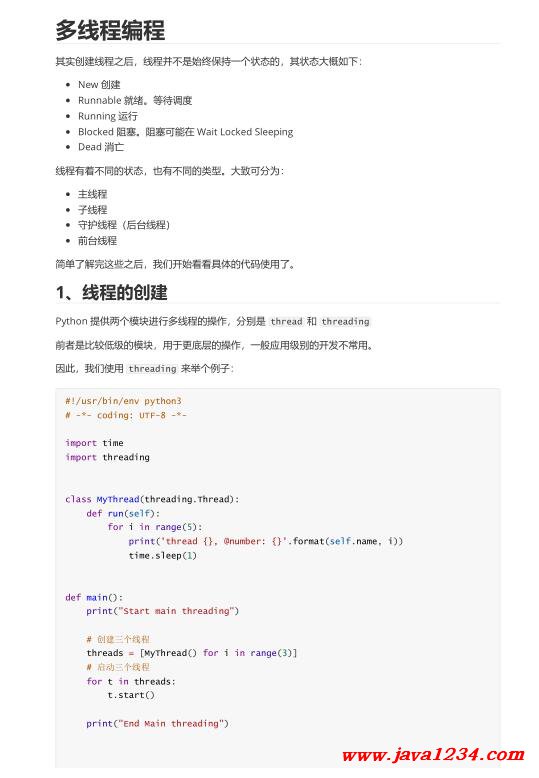




 鑻忓叕緗戝畨澶?32061202001004鍙?/p>
鑻忓叕緗戝畨澶?32061202001004鍙?/p>


